There have been a lot of choices available now for Web to Print Solutions, and decision-making has become quite difficult. There are lots of pros and cons that need to be considered before choosing the platform. Also, a lot of factors are there on which web-to-print implementation is based. It is quite important to know which software works best for your company. You might not want to spend a lot of money to edit one template with limited resources. There could be so many negative impacts of the wrong software such as loss of clients, profit, and delays in the process.

In this article, we will discuss the top 8 tips that would help you to choose the best Web to Print Editor.
Top 8 Tips to choose the best Web to Print Editor
Before you choose the web-to-print editor, there are some questions to which you need to find answers.
Is the web-to-print software able to give designers the facility to check live updates?
While the editor fills the form with the complete information, they should get immediate updates about how the product would look when the design is applied. This allows for improvising the design in real-time. Also based on feedback from their team, they can easily make updates and share the PDF file whenever needed.
What kinds of typography does it support?
For every brand, there are some guidelines associated with which they need to follow. If your web-to-print software only provides limited compatibility for the typography then it might cause problems, as you would not be able to design items as per your requirement. Hence while you choose the web-to-print software ensure that it works with all your brand guidelines and adheres to them.
If it is compatible with the Vectors Graphic?
You need to ensure that the web-to-print software that you choose should be compatible with the vector graphic. Having improper text or graphics could not go with your corporate settings and might to be accepted. All you need to get is the print-ready file that you can use to share with the printing company or with your team.
Whether the web-to-print editor is easy to use or complicated
If the web-to-print editor is taking a lot of time for you to understand how to use it, or if it is complicated, there might be some costs associated with the editor. Also, it will require you to have a specialized team, who can spend some of their time learning this complicated tool and preparing the templates for your needs.
Secondly, the web-to-print editor’s company executives should be able to help you to set it up and answer all your questions. If they are not able to answer any of your queries, then it might not be a good choice for you. Before you finalize the web-to-print editor, ensure that there is no hidden cost for templates or charges for any revisions.
Compatible with another template
If you already have some templates, then you would need to check if the colors and the graphics are supported by the web-to-print editor. Many times it happens that companies do need to spend money on the premium version of the editor to access such kind of software.
Easy to Customize Templates
There could be some instances where your clients would need premium services for designing their products, so it is very important to handle such kind of customization if needed. When it comes to Customization, web-to-print designers do look for a variety of choices like form-based input or premium tools that can help them to play with their design.
During such a situation, you should be able to provide granular and comprehensive control to the users so they can do whatever they would like to do such as selecting part of the text, improvising the fonts, and much more.
Different output files for print
While the editing is done from the side of the designer, they expect to get a complete overview of their design. It is the responsibility of the web to print software to address all the issues like if the design cannot fit onto the page.
Also, there should be a feature where they can see the print-ready file which contains detailed information. Based on the web-to-print software companies, you might need to upload designs as different pdf files. Also, make sure that all the designs generated are printed ready, else you might need to fix a lot of things.
Workflow Management Offered?
Designing and sending the final copy for print can take a lot of time. Corporate printing takes a lot of time as they face problems, like unavailability of printing equipment or less paper available. With Automated Web to Print software, all such things can be avoided and the total performance can be upgraded. Also, people do not need to waste their time conducting repetitive tasks again and again. By adding some automation features and a ready-made template, the software makes the work quite easier and makes the total printing lifecycle quick.
Marketing Management
A Web to print software should majorly focus on solving the company's branding and promotions. With a Web to print software companies can create a storefront and design items as per their business requirement. Also, this gives complete freedom to companies to choose the logos, materials, and existing templates for free to maintain a consistent brand identity.
Summary
The Web to print Software is of great advantage and solves major problems if designed correctly. Big brands who want to print things in bulk or provide such services can use the Web to print software to attract customers and venture into the B2C or B2B markets. Without any proper training, designers can use this software and implement some go-to strategies to enhance the printing workflow. Moreover, it also helps you to stand ahead of your competitors. Based on the above-given factors you would be able to choose the best Web to print software for your company.
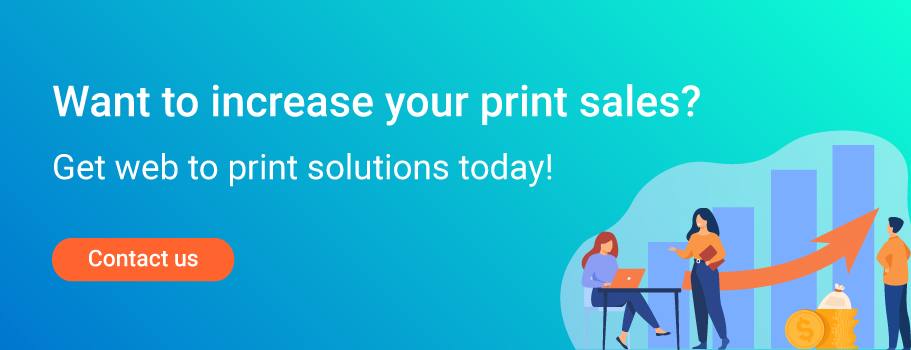
FAQs


