There is a wide selection of cutting machines available to fulfill the needs of the print industry, however, fishing for the right one is a great challenge. Not only do you have to find a decal and sticker printer and cutting machine that fits your budget, but also think in the long-term that how it is going to support your business when you are scaling up.
Being a leading web-to-print software provider for years, we have come across businesses that have been finding various obstacles in investing in printers and cutters. Do they go with something that has proven benefits, or do they go with the new and modern upgrade? Are you sure that you would be able to get a faster return on the investment? There are thousands of questions that a printing business owner has to weigh before investing. To help you in the course, we have come up with this comprehensive listing where we list out the best printers and cutters for decals and stickers.
Decals and stickers are very popular in the web-to-print segment. A self-adhesive vinyl that can be cut out into cool shapes, texts, and designs and used for attracting people in the outdoor and indoor settings – you have the most fun thing on your hand. There are amazing ways how people are using decal and sticker printing services. But only you know how difficult it is to get the thing right.
You would need a printer that can efficiently print simple and complex designs, but what about contouring and cutting around the printed graphic. Are you going to do it manually and risk ruining the entire design with one wrong cut? Not everyone has a steady hand and the skills to cut precisely through a sharp knife. It is important that in the competitive environment you give your customers professional designs that show a lot of sophistication. You should contour cut around the printed graphic where the higher-margin jobs allow easy cutting and save a lot of material for you. Also, you can create a sheet of stickers or panels for vehicle graphics, such a great use of all that resource.
There are various approaches to handle this situation, one great decal and sticker maker machine that works as a printer integrated with a cut machine. Or get separate machines for printing and cutting. Regardless of what these machines have the main function, it is important to get down on the nitty-gritty of printing decals and stickers. Like what material can the printer print and what materials the cutter cuts. The type of cutting it supports, the precision they cut, does the machine cut the material along with the backing paper to create a peel-off sticker, what about the perforated material? There are millions of things.
How to find the right printing and cutting equipment for decals and stickers?
Integrated Printers
A lot of businesses do not want to invest in multiple machines. First, they want to reduce the cost of buying the equipment and also they want to make things fairly on the part where you have to check the printer prints a particular material and the cutter cuts the same material. For many people, the same integrated machine is thus the most practical choice. There are a lot of people that would want an integrated machine that fits their all needs and does not require multiple investments. Also, the printer and machine should handle multiple things such as should work as a sticker and decal printer and cutter.
Some of the benefits of integrated machines:
Best for small-sized printing shops:
Integrated machines do not take up too much space in the store and thus it is a great option for the small-sized shops where the shape is not much and you do not want to clutter things around.
Variety:
The brand Roland has one of the widest range of integrated stickers and decal printer/cutter machines. You get options for solvent and UV printing, their solvent machine is by far the biggest selling option. They have a great vinyl sticker printer and cutter that are compact and provide a great advantage when you are into providing outdoor solutions. You can print various things, various materials, etc.
Eco-solvent:
Eco-solvent printer and cutter are easily available, again Roland sells several options. Their TrueVis VG is an 8-Colour machine available in two widths – 1625mm, and 1371mm. Its best feature is a newly designed blade that produces cutting force up to 500g and speeds up to 300 mm/second.
Cost-effectiveness:
There are some low-cost options available in the integrated printer cutter segment. TrueVisSG, as well as the VersaCamm VSi series, have some amazing features. You can also go for the UV options, VersaUV LEC, that prints CMYK plus white and clear. It is an option from Roland that cuts at the speed of 600mm / second and produces 500g of pressure.
Another option by Mimaki, a reputable company in printing technology provides an integrated printer cutter that offers a solvent printer. The Mimaki CJV300 and CJV150 are entry-level solutions. It is a top-of-the-class solution that automatically optimizes clamp pressure for cutting and printing. It is also good for thin material without the hassles of film separation.
Separated printers
The next alternative is to get separate machines for printing and cutting. Now this means double the money, double the speculation, double the space the machines take, and double the efforts. But, if you need a factory-level solution it is best to go for separate machines. The biggest problem that arises with an integrated solution is that if the machine is cutting you cannot print on it. Hence, high-volume orders take an eternity to fulfill. You don’t want that kind of delay. So, two machines come as a better option for the businesses that usually get high-volume orders.
Coming down to the machine, the Mutoh ValueCut 1300 cutting plotter can cut a range of sign-making materials, including a range of self-adhesive PVC, sandblast, etc. it also cuts magnificently well to the maximum thickness of 0.8 mm.
Some of the benefits of separated machines:
Cutting Small Volume Together:
There are times when companies do not print the sticker and immediately go cutting the sticker. They print the stickers in a small volume like a run or a roll and later cut them. So, having separate machines would give you more flexibility.
Life Span of the devices:
Though the separate devices would cost you way more than having an integrated solution, it is going to pay you off in terms of machine lifespan. These devices go a long way. The cutter machine would last about 10-12 years whereas the printer will easily last about 4-5 years. An integrated solution would not be that good in terms of longevity.
The best of technology:
There are several high-end sticker and decal machines on the market, and there are equally good cutters you can go for. Mutoh’s ValueCut service has a cutting force of 600g. The machine uses a drag knife that can accelerate from a standing start up to 4.2G. Furthermore, the machine has a cutting speed of up to 1530mm per second and a 0.8mm thickness. The width of the machine is 610mm, 1230mm, and 1830mm.
The best part of the machine is that it comes with FlexiStarter Softer, used for adding contouring cutting lines to design files and reference markets for the plotters to know where to cut from.
Comes in Sizes:
It comes in various sizes. Roland GR Series is a range of vinyl-cutter that comes in three sizes, 1651mm, 1387mm, and 1075mm. They are highly stable, as they come with a stand, and the speed goes up to 1485mm per second and pressure up to 600g. It comes with kiss cutting and perforated cutting settings.
Perforated Cutting:
Perforated cutting is one of the most challenging jobs. When the technology was not so evolved, cutting perforated sheet stickers would damage the cutter bed and now various cutting settings allow cutting a small gutter on the top that improves the knife and cutter lifetime and makes it very easy to cut a perforated sheet.
The Software:
Most machines come with software that makes cutting more professional. It provides marking on the printed material which makes it very easy to understand where to cut. Also, there are plugins available that integrate amazingly well with top-notch design software such as CorelDraw and Illustrator.
HP has a print and cuts solution which comes with a cutting plotter with Latex 300 series. Though branded as HP it comes from a reputable brand such as Summa which provides two solutions, Latex 315 – 54 inches and Latex 335 Printer – a 64 inches printer. It makes the workflow easy as it puts a code on the print so that the cutter knows where to cut.
Optimal sensors:
The sensor technology has advanced amazingly well. The Mimaki CG FX Series comes with an optical sensor that easily detects the registration mark on the print and makes a perfect cut. It comes with a speed of 100cm per second, and a pressure of 400g. It also comes in various sizes – 760mm, 1300mm, and 1600mm. Mimaki has also developed a FineCut plugin that works amazingly well with CorelDraw, Adobe Illustrator, or other sticker printing software making it easy for the designers.
Not only this, Mimaki has another range of Cutter CG-SRIII which has a downforce of 500g and a speed of 70cm per second. It too comes in various sizes – 606mm, 1070mm, and 1370mm width.
Reputable companies:
Various reputable companies are providing good quality cutters. Summa has a wide range of well-respected cutters aimed at providing industrial and graphics uses. These are two main series – Sclass2, perfect for a high production environment. Other models have maximum widths of 84cm, 130cm, 145cm, and 168cm.
Both the variants come with a drag knife and apply a pressure of 400g. It also has a tangential knife and has a pressure of 600g. The cutting speed goes up to 141cm per second.
If it comes out as an expensive option for you, go for Summa Cut Series which comes in four widths between 66cm to 164 cm. They also have a drag knife with a pressure of 400g, and a speed of 113cm per second – very efficient.
Wrapping Up
First, there are integrated machines and there are separate machines for printing and cutting. Depending on your workflow, volume, and shop space you can choose to go with any option of your choice. Both the segments have reputable service providers. The technology is evolving in leaps and bounces and there is nothing that you cannot find in your budget if you stay practical about your needs, and how you are looking forward to getting a faster return on your investment.
Next, the workflow has a major say in the quality, volume, and speed so, printers that provide registration marks for the cutters- that is what you are looking for. Also, the cutters are more durable than printers, so if you are buying a separate machine, your cutter is going to last twice more as the printer for sure. An integrated solution will rip you off of that advantage.
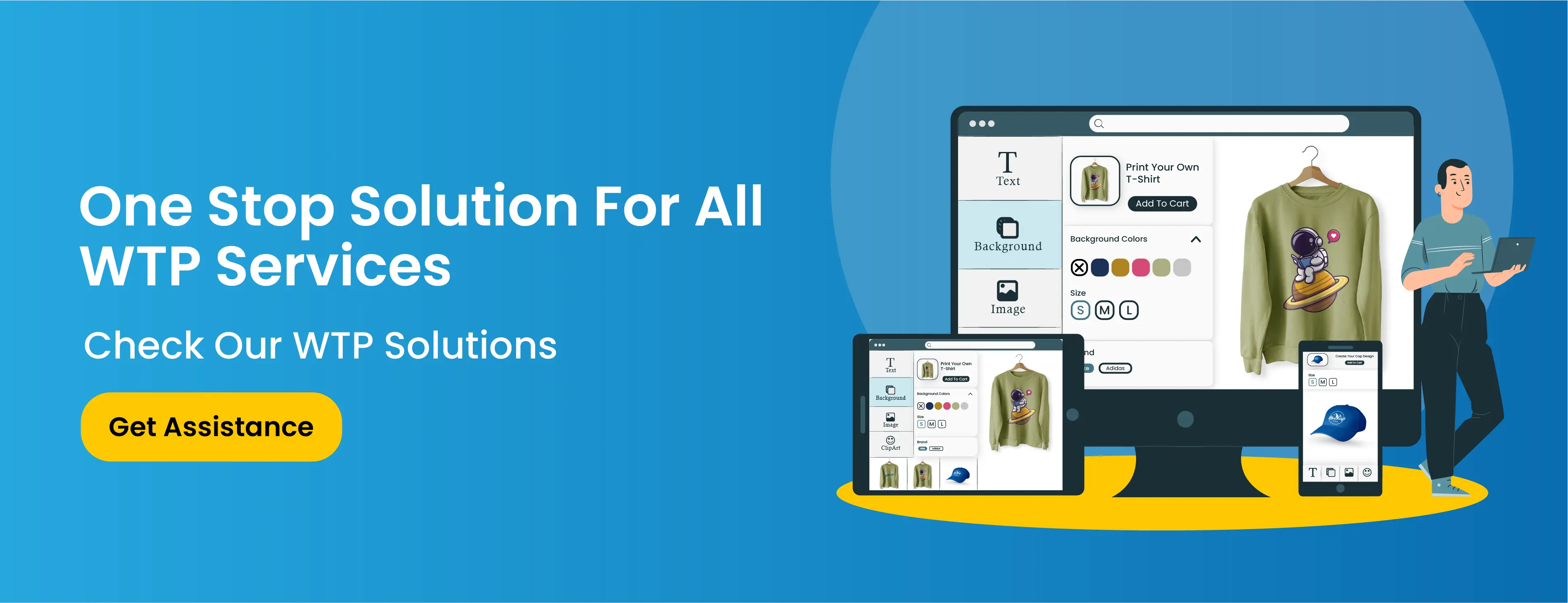
FAQs


