Launch Your Web-To-Print E-Store: A Comprehensive Guide By WTPBiz
Priyanka Shirapure
Jun 3, 2023
Print Business|Web To Print
In today's digital age, online presence is crucial for businesses looking to expand their reach and increase revenue. One way to achieve this is by creating a web-to-print e-store. But where do you start? This can be a daunting task for those unfamiliar with the process. Fear not; we are here to guide you through creating a successful web to print estore. This article will discuss the essential elements needed to set up your online store, from choosing the right platform to designing a user-friendly interface. We will also explore the benefits of having a web to print estore, such as increased sales, improved customer experience, and streamlined order processing. So, let's dive in and learn how to create a web-to-print e-store that will take your business to the next level.
Benefits of having a web-to-print e-store:
A web-to-print e-store is an online store that allows customers to customize different products such as business cards, flyers, and brochures. A web-to-print e-store offers businesses several benefits, including increased sales, improved customer experience, and streamlined order processing.
One benefit of having a web-to-print e-store is increased sales. By allowing customers to customize their products online, businesses can offer a broader range of products and services, increasing sales. Additionally, a web-to-print e-store can operate 24/7, allowing customers to place orders anytime, further increasing sales.
Another benefit of having a web-to-print e-store is improved customer experience. By allowing customers to customize different products online, businesses can offer a more personalized experience. This can lead to increased customer loyalty and repeat business. Additionally, a web to print estore can allow customers to track their orders online, improving the overall customer experience.
Finally, a web-to-print e-store can streamline order processing. By automating the ordering process, businesses can reduce errors and save time. Additionally, a web-to-print e-store can allow customers to upload their designs, further streamlining the ordering process.
Types of web-to-print e-stores:
There are two main types of web-to-print e-stores: hosted and self-hosted. Hosted web-to-print e-stores are provided by third-party companies that host the e-store on their servers. Self-hosted web-to-print e-stores are built and hosted by the business themselves.
Hosted web-to-print e-stores are typically easier to set up and maintain, as the third-party company handles the technical details. Additionally, hosted web to print estore often come with pre-built templates and designs, which can save time and effort. However, hosted web-to-print e-stores may need more customization and functionality.
Self-hosted web-to-print e-stores offer more customization and flexibility, as the business has complete control over the design and functionality of the e-store. However, self-hosted web to print estore require more technical expertise to set up and maintain. Additionally, self-hosted web-to-print e-stores may be more expensive, as the business is responsible for hosting and maintaining the e-store.
Understanding the web-to-print workflow
It is essential to have a fundamental understanding of the web-to-print workflow before establishing a web-to-print e-store. The pipeline known as web to print comprises multiple stages, including product selection and customization, followed by proofreading and manufacturing of the final product.
The selection of products is the initial action in the workflow that goes from the web to the printer. Clients can select the product they wish to order, such as a business card or brochure, from a list of available options.
The subsequent action is the personalization of the product. The customer can personalize the product by adding text, photographs, and designs.
The editing and proofreading process is the third step. Clients examine proof of their individualized product to determine whether or not it complies with their requirements.
The production stage is the last one. After the client confirms that the proof is satisfactory, the product will be manufactured and distributed.
Choosing the Right Platform for Your Web-To-Print E-Store
Choosing the right platform is crucial to the success of your web to print e-store. Several e-commerce platforms are available in the market, such as Magento, Shopify, WooCommerce, and more. However, not all of them are suitable for creating a web-to-print e-store. You need to choose a platform that provides the necessary features to create an online store that can handle web-to-print orders.
When selecting a platform, ensure that it has the following features:
Customizable Design:
Your web-to-print e-store design should be unique and attractive. You must choose a platform that offers customizable templates and design tools to create a design that matches your brand's identity.
Integration With Web-To-Print Software
Your platform should integrate with a web to print solution. This integration ensures that the design tools, order processing, and printing processes are all streamlined and automated.
Secure Payment Gateway
Your e-store should have a secure payment gateway to ensure customers can make payments without security concerns.
Scalability
Your platform should be scalable to handle increasing orders, customers, and customize different products. A scalable platform ensures that your e-store can grow with your business.
Setting Up Your Web-To-Print E-Store
Once you have selected the right platform, it's time to set up your web-to-print solution. Here are the steps you need to follow:
Step 1: Choose a Domain Name and Hosting
Your domain name is your web address and should reflect your brand's identity. Choose a domain name that is easy to remember and relevant to your business. Once you have selected a domain name, you must choose a hosting provider to host your e-store.
Step 2: Install an E-Commerce Platform
Install the e-commerce platform you selected in the previous step. Follow the installation instructions provided by the platform provider.
Step 3: Install Web-To-Print Software
Install a web-to-print solution that integrates with your e-commerce platform. Follow the installation instructions provided by the software provider.
Step 4: Configure the E-Store
Configure your e-store by adding product categories, payment gateway, shipping options, taxes, and other necessary details.
Step 5: Set Up User Accounts
Create user accounts for your staff and customers. Ensure that the registration process is simple and easy to follow.
Customizing Your Web-To-Print E-Store

Customizing your web to print estore is essential to make it unique and attractive. Here are some tips to customize your e-store:
Customize the Design:
Customize the design of your e-store to match your brand's identity. Use your platform's customizable templates and design tools to create an attractive design.
Add Product Images:
Add high-quality product images to your e-store to make your products more attractive and appealing to customers.
Provide Product Descriptions
Provide detailed product descriptions to help customers make informed decisions.
Add Customer Testimonials
Add customer testimonials to your e-store to build trust and credibility with your potential customers.
Adding Products and Managing Inventory
Once your e-store is set up, it's time to add products and manage inventory. Here are some tips to help:
Choose Quality Products
Choose quality products to sell in your e-store. Ensure that the products are relevant to your business and meet the needs of your potential customers.
Set Competitive Prices
Set competitive prices for your products to attract customers and stay ahead.
Manage Inventory
Ensure that you manage your inventory effectively to avoid stockouts and overstocking.
Marketing your web-to-print e-store
Marketing your web to print estore is crucial for its success. You can use several marketing strategies to promote your e-store, including search engine optimization (SEO), social media marketing, and email marketing.
SEO involves optimizing your e-store for search engines such as Google. This can help improve your e-store's visibility in search results, increasing traffic and sales.
Social media marketing involves promoting your e-store on social media platforms like Facebook, Twitter, and Instagram. This can help increase brand awareness and drive traffic to your e-store.
Email marketing involves sending promotional emails to customers and subscribers. This can help increase customer loyalty and drive repeat business.
Providing customer support for your web-to-print e-store
To ensure the continued success of your web-to-print e-store, it is essential to provide outstanding customer care. This can include providing help for customers through various channels, such as email, phone, and live chat. A timely response to customer concerns and questions is another essential component of good service.Self-service solutions, such as an online knowledge base or a section dedicated to frequently asked questions (FAQs), are an additional method that can be utilized to deliver first-rate assistance to customers. Customers may have more accessible locating answers to their questions if you organize the content this way.
How WTPBiz: a software provider can help?
WTPBiz is a web to print solution provider that can help businesses create their own custom e-store. WTPBiz's web-to-print software provides businesses with the tools and features they need to develop and manage their e-store. With WTPBiz, businesses can customize different products, such as business cards, stickers, t-shirts, mugs, and more, for their customers. Additionally, WTPBiz provides businesses with a secure payment gateway and a user-friendly interface to make it easy for customers to shop from their e-store. Additionally, WTPBiz provides businesses with a range of customization options, such as adding logos, text, and images to their products, as well as a wide selection of product templates to choose from. By using WTPBiz, businesses can easily create and manage their web-to-print e-store and provide their customers with a convenient and enjoyable shopping experience.
Conclusion
Creating a web to print estore can be daunting, but it can offer several benefits for businesses, including increased sales, improved customer experience, and streamlined order processing. By understanding the web-to-print workflow, choosing the right platform, and customizing your e-store, you can create a successful web-to-print e-store that will take your business to the next level.
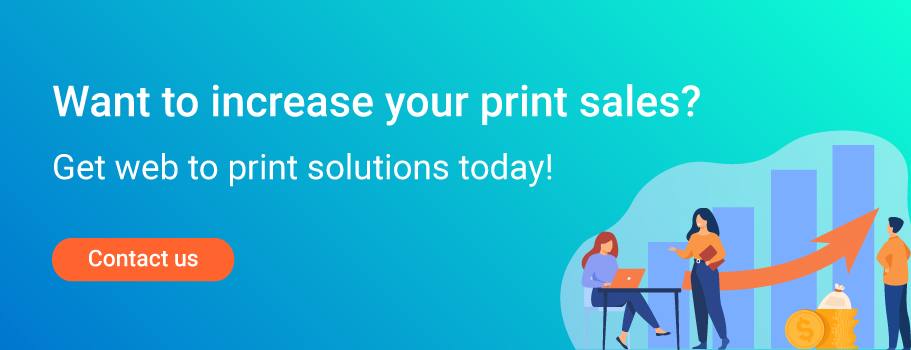
Recent Posts









